Workflows of Opportunity: Three Ways to Build More Collaborative Design Connections
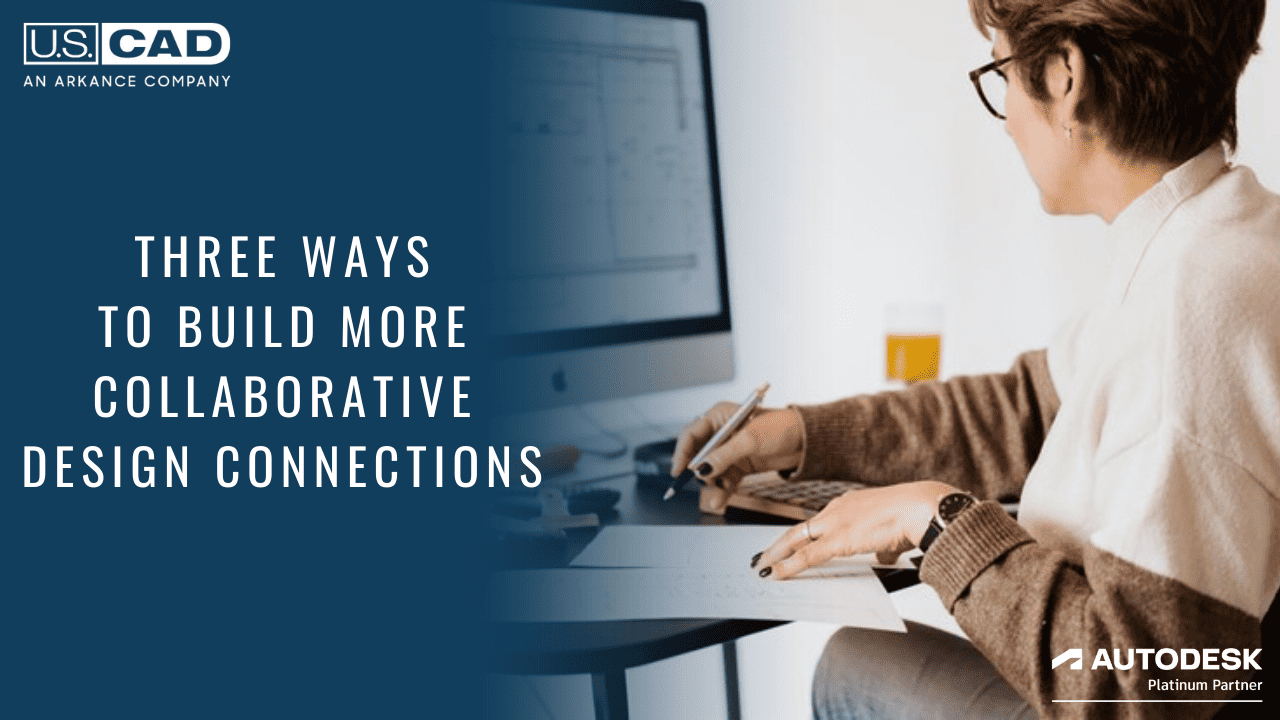
As a cloud-based design collaboration and design management solution, BIM Collaborate Pro is a suite of tools uniquely equipped to support today’s increasingly digital ecosystems. It’s a solution with a wide range of capabilities, features and functionality.
One of the most flexible and forward-thinking features is the Design Collaboration toolset, which provides options and opportunities for improved coordination. Many already are finding that the cloud to be a cost-effective centralized storage solution. With Design Collaboration, project teams have the tools to not just manage files, but control the design deliverable exchange. It facilitates accountability and transparency through a shared timeline that tracks model changes. This toolkit essentially removes the friction of managing model updates, comparing models and tracking changes manually via email or with a more traditional cloud storage solution.
Three workflows within BIM Collaborate Pro’s Design Collaboration toolkit can be utilized by teams of all sizes, working on projects of all scope and scale.
Live Linking:
In the Design Collaborate toolkit, the easiest way to share models with other members of a project team is by publishing files (called packages) to the service. Linking directly to another team’s folder/model (called a “live link”) allows you to directly share models in real-time with partners by giving them access to reference the centralized model. This automatically updates your model with any changes they make without review, so there’s less control and transparency. In this case, all project partners have access to a centralized model. This method does not take full advantage of the more collaborative, file tracking and managing features, but it’s still highly visible.
This type of collaboration works best for smaller firms working with just one or two engineers they trust, while larger firms may prefer more defined, structured workflows as outlined below for added security.
Hybrid Connections:
This is an in-between workflow, where a design team would share models/data as packages to other project partners. This hybrid approach is an effective way of aggregating and tracking the shared models, while providing some model management security since partners do not directly link the centralized models. However, the design team does not have control of exactly when changes become available.
Full Share:
In this methodology, partners access and consume (accept) these packages within the design collaboration ecosystem in order to view and incorporate the shared information into their own models. This ensures teams review changes before incorporating them. It’s a workflow that provides the highest level of security, accountability, and transparency. The entire project team can visually see when new models are shared, what was changed, etc. On the down side, it also requires that the entire project team is trained on the system. For some architects and design teams, the full-share scenario requires commitment from all partners.
Used to its fullest, the Design Collaboration toolkit provides a robust, project-based record to capture and manage design data between all project teams.
For a more in-depth look at how design teams can use the toolkit to make decisions about when and how to share model updates, visualize design changes, as well as catch and resolve design issues earlier, watch the Understanding the Value of BIM Collaborate Pro – Understanding the Design Collaboration Workflow webinar




