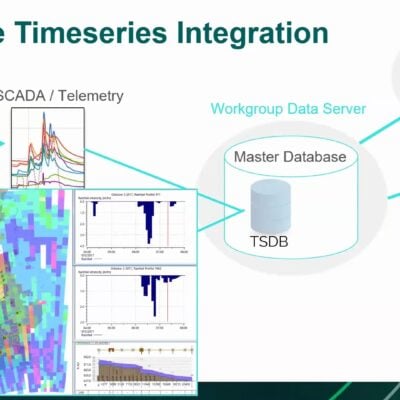Tips for Selecting the Best Drainage Design Software for Your Project
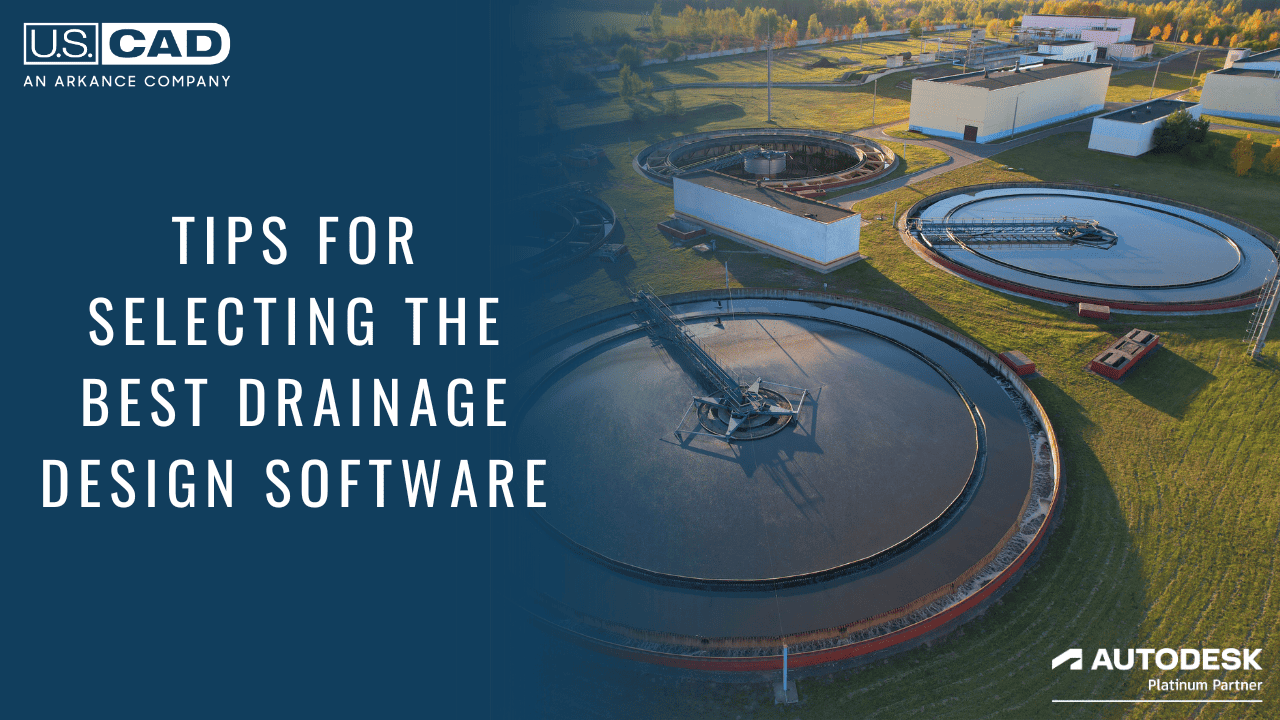
By Doug Benoit, Senior Technical Specialist, U.S. CAD
The coming year looks to be one of plenty as public and private entities look to upgrade and update water and wastewater related infrastructure with a particular eye on environmental sustainability and climate change.
Just recently, the U.S. Environmental Protection Agency (EPA) announced $7.5 billion in available Water Infrastructure Finance and Innovation Act (WIFIA) funding to support drinking water, wastewater, and stormwater infrastructure. To date, EPA’s WIFIA program has announced $19 billion to help finance 109 projects across the country. Hazard Mitigation Assistance grants and Flood Mitigation Assistance grants add even more. The Infrastructure Investment and Jobs Act (IIJA) includes $50 billion to EPA to strengthen the nation’s drinking water, stormwater, and wastewater systems. For IIJA FY2023-2024 investments, the focus has been and will continue to be on addressing and mitigating the effects of climate change; investing in water infrastructure; and accelerating progress to tackle lead and per- and polyfluoroalkyl substances (PFAS).
The significant investment is both a challenge and an opportunity for drainage and hydrology engineering firms. Developing optimized solutions with efficiency has never been more critical.
In preparation for the coming flood of work, we’ve taken a closer look at Autodesk’s drainage analysis solutions, including Analyze Gravity Network, Storm Sewers, Storm and Sanitary Analysis (SSA), and the most advanced InfoDrainage. The main differences between the drainage analysis solutions are capabilities and complexity. Determining which one is best suited for your upcoming project is a matter of purpose and complexity.
Analyze Gravity Network & Storm Sewers:
Both of these are gravity-only analysis tools, neither of which has been updated in more than a decade. However, that doesn’t negate their value. Both use the Rational Method for analysis. With Analyze Gravity Network, that analysis can be done directly within Civil 3D, while Storm Sewers requires an import/export process. Both would be appropriate to use for very simple drainage networks that entail minimal analysis such as small residential subdivision pipes, simple road drainage culverts, basic inlet capacity checks, and quick preliminary sizing of pipes.
However, these tools would not be a good choice for more complex networks with multiple analysis points, different pipe materials, or those requiring modeling of things like pump stations, storage ponds, or green infrastructure elements. Of note, neither of the tools includes green infrastructure analysis.
Storm and Sanitary Analysis:
SSA, the oldest analysis solution, has been a reliable industry workhorse for more than a decade for drainage design, hydraulics and hydrology. It uses familiar computational formulas, including the Rational Method and Modified Rational. It can analyze lift stations and force mains and can also model pre-development and post-development scenarios in the same file—though it does not facilitate phasing.
One of the big pros of SSA is that it’s included as part of the Civil 3D software subscription. The downside is that it does not facilitate phasing, only performs 1D analysis (not 2D) and necessitates the manual input of precipitation data. As well, it is not equipped to analyze green infrastructure elements.
InfoDrainage:
This is a comprehensive design and analysis hydrologic/hydraulic tool with both analysis and design capabilities built on EPA’s Storm Water Management Model (SWMM 5). It can model an entire drainage system including pipes, channels, pumps, etc.
It’s ideal for projects that require modeling different development phases separately. It’s also excellent for green infrastructure element design and analysis. In today’s more digital ecosystems, it’s also very well suited for managing templates and standard components across multiple projects and more collaborative processes.
The only real downside to InfoDrainage is that it does require a separate purchase for the drainage design capabilities—but the investment is worth it for the added capabilities of your engineering program when working on complex projects with green mandates and/or international projects.
Delving Deeper
Each of the tools outlined above can provide great value depending on the environment, standards, and geographic complexity. The one big difference is the green infrastructure analysis capabilities, which only InfoDrainage has.
To see more in-depth discussion about how these solutions compare to each other and get an inside look at how each of these analysis tools works in real-world scenarios (e.g., the value of the Undo command), see the Drainage Design Part 1: Choose the Right Drainage Design Solution for Your Next Project webinar or contact U.S. CAD at info@uscad.com.